Avast AntiTrack for Android
Stop Online Tracking and Protect Your Digital Identity on Android
Avast AntiTrack for Android prevents websites, advertisers, and data collectors from tracking your online activities and building profiles based on your browsing habits on your Android device. It blocks trackers, prevents browser fingerprinting, and enables truly private browsing with Android-optimized performance.
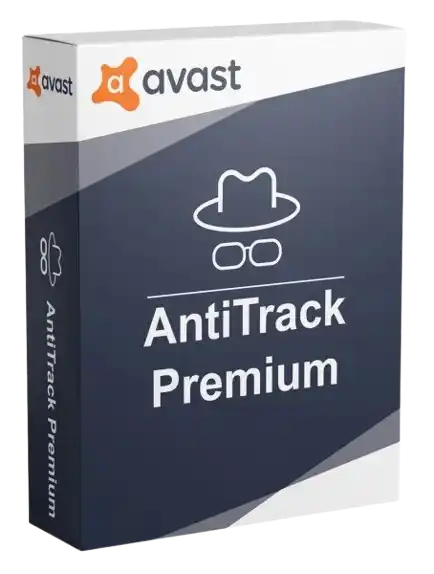
About Avast AntiTrack for Android
Avast AntiTrack for Android is a specialized privacy tool designed specifically for Android devices to prevent online tracking and protect your digital identity. In today's digital landscape, websites, advertisers, and data collectors constantly track your online activities to build detailed profiles about you, which can be used for targeted advertising, price discrimination, or even identity theft.
Unlike standard privacy tools that only block cookies, Avast AntiTrack for Android uses advanced technologies optimized for the Android platform to prevent all forms of tracking, including browser fingerprinting, which can identify you even when cookies are disabled. It works across all major browsers on Android, including Chrome, Firefox, and Samsung Internet, providing consistent protection regardless of which browser you use.
With Avast AntiTrack for Android, you can see who's trying to track you, clear your digital footprint with a single tap, and browse the web without leaving traces of your activities. It's the perfect solution for Android users concerned about online privacy and digital identity protection.
Key Features for Android
Android-Optimized Anti-Fingerprinting
Prevents websites from creating a unique digital fingerprint of your Android browser and device, making you anonymous online.
Tracker Blocking
Identifies and blocks tracking scripts and cookies that monitor your online activities across different websites on your Android device.
Digital Identity Cleaner
Automatically clears your digital footprint on Android with a single tap, removing browsing history, cookies, and other tracking data.
App Tracking Protection
Monitors and blocks tracking attempts from apps installed on your Android device, not just web browsers.
Real-Time Tracking Alerts
Notifies you when websites or apps attempt to track your activities on Android, giving you insights into who's tracking you.
Battery-Efficient Design
Optimized for Android to provide protection without significantly impacting battery life or device performance.
Android Screenshots
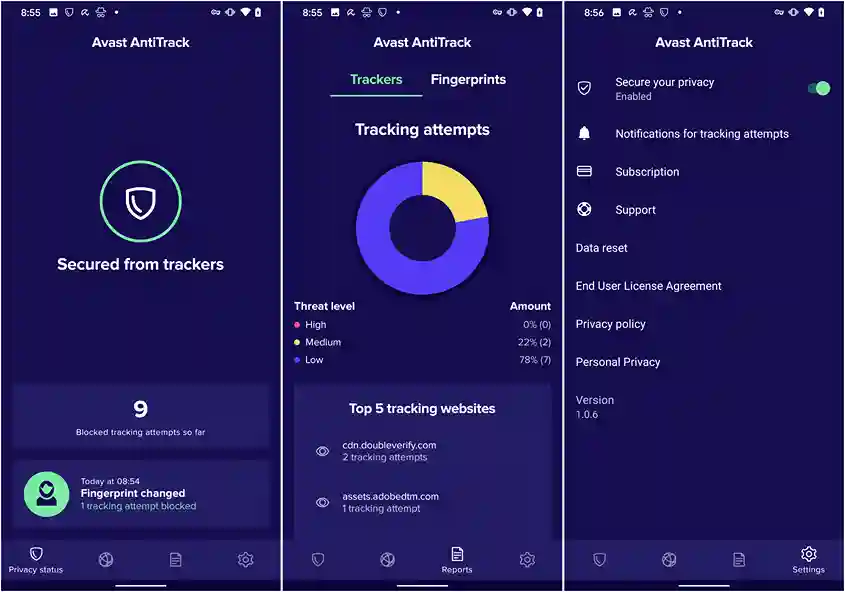

Android System Requirements
Operating System
Android 8.0 (Oreo) or higher
Storage
50 MB of free storage space
Memory
2 GB RAM recommended
Browsers
Chrome, Firefox, Samsung Internet, Opera (latest versions)
Internet Connection
Required for updates and activation
Google Play Services
Required for full functionality
Download Avast AntiTrack for Android
Get started with Avast AntiTrack on your Android device:
Installing Avast AntiTrack for Android
⚠️ Important Notice
Important: Avast AntiTrack is no longer listed in Google Play Store. If you previously had the app installed on your Android device, you can reinstall Avast AntiTrack by following the steps below.
Reinstalling from Purchase History
Open Google Play Store → Profile icon → "Manage apps & device" → "Manage" tab → Filter "Not installed" → Find "Avast AntiTrack" → Install
Initial Setup
Open the app → Follow setup process → Enable "Secure your privacy" slider → Configure browser protection
Account Requirement
You must use the same Google account that was used for the original Avast AntiTrack purchase
Support Contact
If you can't find the app in your purchase history, contact Avast Support for assistance
Compatibility Check
Ensure your device meets the minimum requirements listed in the system requirements section
How to install
Get protected right away by following these 3 easy steps:
2. Open the file
Open the downloaded file and approve the installation.
3. Install the file
Run the installer and follow the simple instructions.
How to Use Avast AntiTrack on Android
Dashboard Navigation
Monitor your privacy status: "Secured from trackers" (protection enabled), "Protection paused" (VPN conflict), or "You can be tracked online" (protection disabled). View blocked tracking attempts and fingerprint change information.
Monitor Tracking Attempts
View blocked tracking attempts with threat level indicators: Pink (High threat), Yellow (Medium threat), Purple (Low threat). Check which websites attempt to track you most frequently.
View Detailed Reports
Access Reports tab for comprehensive tracking data. View Trackers section for blocked attempts and top tracking websites. Check Fingerprints section for fingerprint changes graph.
Configure Browser Protection
Enable protection for each browser: Go to "Browsers" tab → Tap slider next to browser → Change white (OFF) to green (ON). Disable by changing green (ON) to white (OFF).
Privacy Settings Management
Access Settings (gear icon) to control overall protection, manage notifications for tracking attempts, view subscription details, and reset tracking data when needed.
Data Privacy Controls
Control usage data sharing through "Personal Privacy" setting. Reset tracking attempts data via "Data reset" option. Manage notification preferences for tracking alerts.
Android-Specific FAQs
Does Avast AntiTrack work with all browsers on Android?
Yes, Avast AntiTrack for Android works with all major browsers including Chrome, Firefox, Samsung Internet, and Opera. It provides consistent protection regardless of which browser you use on your Android device.
Will Avast AntiTrack drain my Android device's battery?
No, Avast AntiTrack is designed to have minimal impact on your Android device's battery life. It uses battery-efficient algorithms to provide protection without significantly affecting device performance.
Can Avast AntiTrack protect me from app tracking as well?
Yes, Avast AntiTrack for Android includes App Tracking Protection, which monitors and blocks tracking attempts from apps installed on your device, not just web browsers.
Can I use Avast AntiTrack with other Avast products on Android?
Yes, Avast AntiTrack is designed to work seamlessly with other Avast security products on Android, including Avast Mobile Security, Avast Cleanup, and Avast SecureLine VPN.
Does Avast AntiTrack work on tablets as well as phones?
Yes, Avast AntiTrack for Android works on both Android smartphones and tablets, providing the same level of protection across all your Android devices.