Avast SecureLine VPN for Android
Protect Your Privacy on Android
Avast SecureLine VPN for Android encrypts your internet connection to protect your privacy, secure your data on public Wi-Fi, and give you access to geo-restricted content from anywhere in the world.
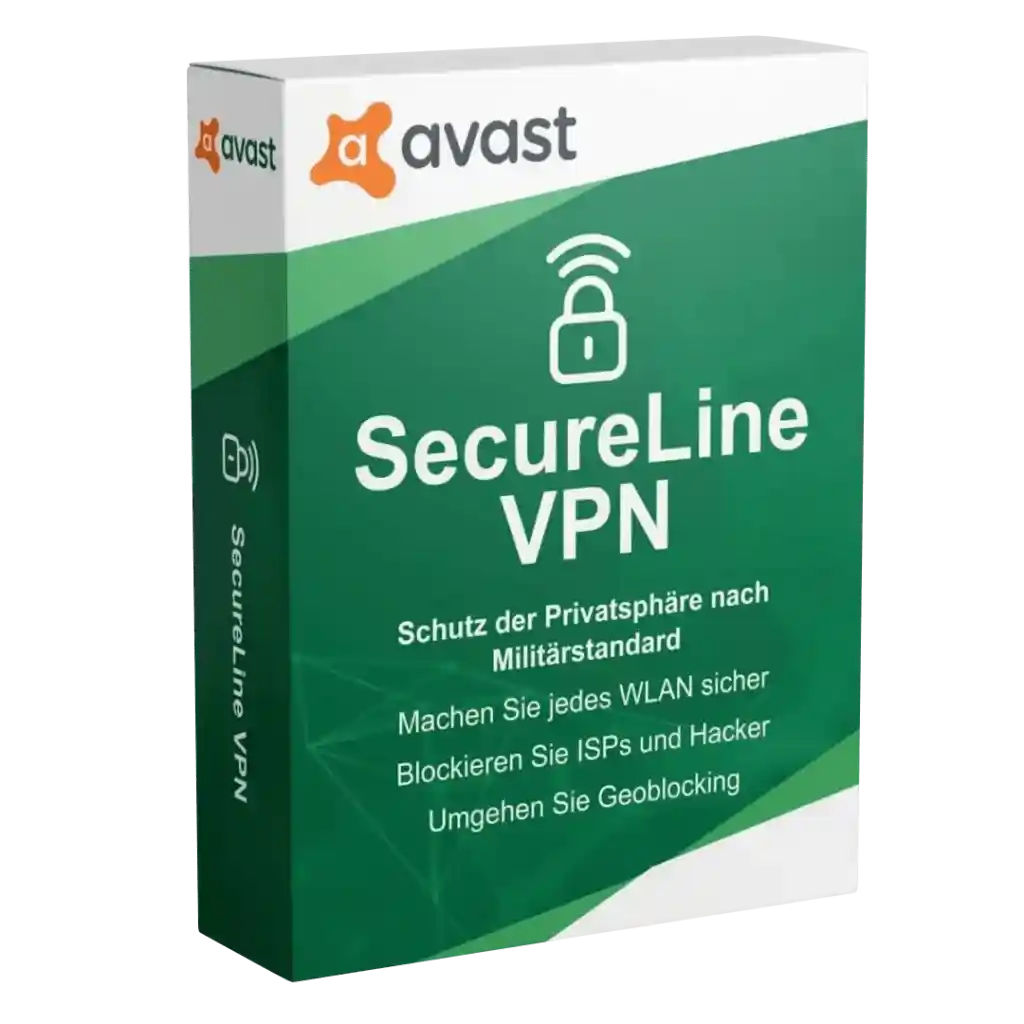
About Avast SecureLine VPN for Android
Avast SecureLine VPN for Android is a powerful virtual private network service optimized specifically for Android devices. It encrypts your internet connection to protect your online privacy and security while using your smartphone or tablet.
With servers in multiple locations worldwide, it allows you to browse the web anonymously, secure your connection on public Wi-Fi networks, and access geo-restricted content from anywhere. The Android version features a clean, intuitive interface that's easy to use on touchscreen devices and integrates seamlessly with the Android operating system.
Whether you're concerned about your privacy, want to protect your sensitive information while using public Wi-Fi, or need to access content that's not available in your region, Avast SecureLine VPN for Android provides a simple, one-tap solution designed specifically for mobile users.
Key Features for Android
Android-Optimized Performance
Designed specifically for Android to ensure optimal performance and minimal battery impact on your mobile device.
Bank-Grade Encryption
Protects your data with 256-bit AES encryption, the same level of security used by banks and government agencies.
Global Server Network
Access content from around the world with servers in over 55 locations across 34 countries.
No Logs Policy
Your online activities remain private as we don't track or store any logs of your browsing history.
Wi-Fi Security
Automatically protects your connection when you join untrusted Wi-Fi networks, keeping your data safe from hackers.
Battery-Efficient Design
Optimized to minimize battery consumption while providing continuous protection on your Android device.
Android Screenshots
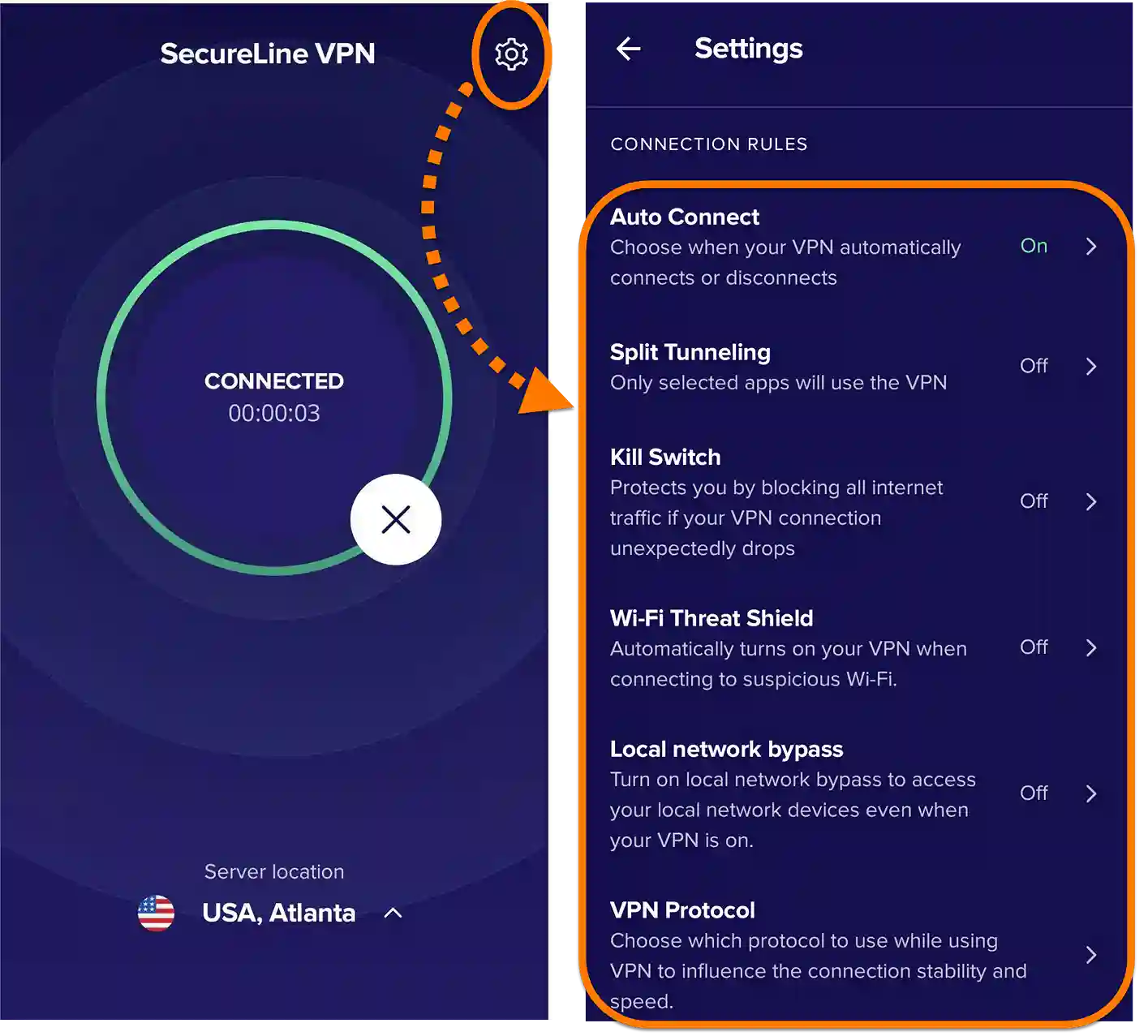

Android System Requirements
Operating System
Android 5.0 (Lollipop) or higher
Storage
30 MB of free storage space
Internet Connection
Any working internet connection (Wi-Fi, 3G, 4G, 5G)
Google Play Services
Latest version recommended
Download Avast SecureLine VPN for Android
Get started with Avast SecureLine VPN on your Android device:
How to install
Get protected right away by following these 3 easy steps:
2. Open the file
Open the downloaded file and approve the installation.
3. Install the file
Run the installer and follow the simple instructions.
Android-Specific FAQs
Does Avast SecureLine VPN work on all Android devices?
Avast SecureLine VPN works on all Android smartphones and tablets running Android 5.0 (Lollipop) or higher. This includes devices from Samsung, Google, Huawei, Xiaomi, OnePlus, and other manufacturers.
Will Avast SecureLine VPN drain my Android device's battery?
Avast SecureLine VPN is optimized for Android to minimize battery consumption. While any VPN service will use some battery power due to the encryption process, our app is designed to be as efficient as possible, and most users notice minimal impact on battery life.
Can I use Avast SecureLine VPN with other Avast products on Android?
Yes, Avast SecureLine VPN is designed to work seamlessly with other Avast security products on Android, including Avast Mobile Security and Avast Cleanup.
How do I install Avast SecureLine VPN on my Android device?
Simply download the app from the Google Play Store, open it, and follow the on-screen instructions. The installation process is straightforward and typically takes just a few minutes to complete on Android devices.
Does Avast SecureLine VPN for Android work with mobile data?
Yes, Avast SecureLine VPN works with both Wi-Fi and mobile data connections. However, be aware that using a VPN with mobile data will count toward your data plan usage.