Avast Secure Browser for Windows
Fast, secure, and private browsing optimized for Windows
Avast Secure Browser for Windows offers a fast, secure, and private browsing experience on your Windows. With built-in privacy tools and advanced security features, it keeps your online activity safe and your personal data protected.
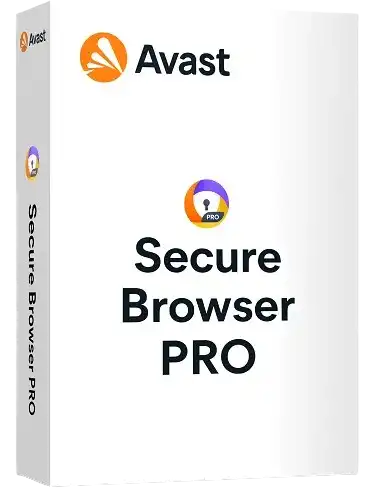
Secure Browsing Designed for Windows
Avast Secure Browser is a free, multi-layered privacy browser designed specifically for Windows 10 and 11. It includes a suite of privacy tools including VPN, ad blocker, anti-tracking, and anti-fingerprinting to keep your online activities private and secure.
With Windows-optimized performance, Avast Secure Browser integrates seamlessly with your operating system, providing enhanced security features without sacrificing speed or usability.
Key Features
Windows-Optimized Performance
Engineered specifically for Windows 10 and 11, delivering faster page loading and smoother browsing experience with efficient resource usage.
Built-in VPN
Free, unlimited VPN integrated directly into the browser, encrypting your connection and masking your IP address with one click.
Ad Blocker
Blocks intrusive ads and pop-ups, improving page load times and creating a cleaner browsing experience.
Anti-Tracking
Prevents websites and third parties from tracking your online activities and building profiles based on your browsing habits.
Anti-Fingerprinting
Protects against browser fingerprinting techniques that websites use to identify and track you even when cookies are disabled.
Windows Hello Integration
Securely access your saved passwords and autofill information using Windows Hello biometric authentication.
Bank Mode
Creates an isolated, secure environment for online banking and shopping, protecting your financial information from theft and fraud.
Password Manager
Securely stores and autofills your passwords, making it easy to use strong, unique passwords for all your accounts.
Screenshots
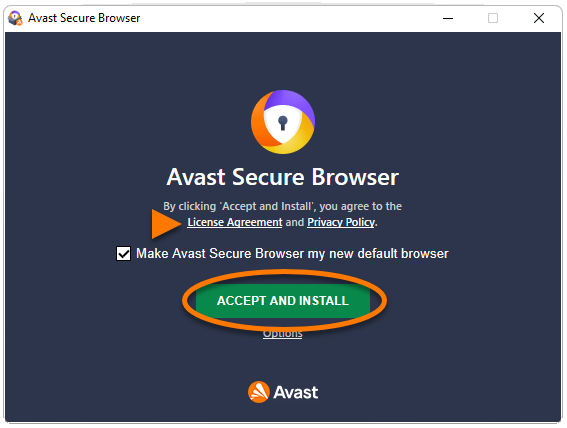
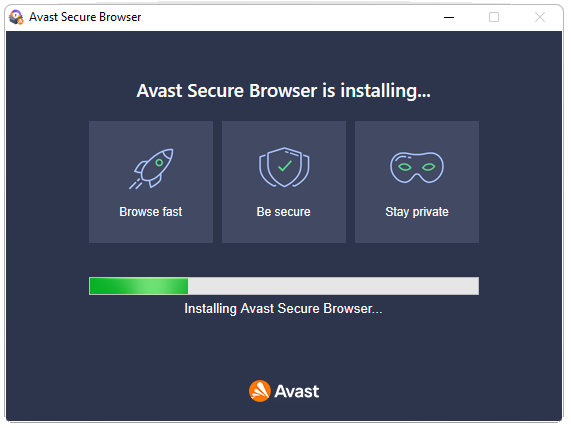
Windows System Requirements
Operating System
Windows 10 or 11 (32/64-bit)
Memory
1 GB RAM minimum
Disk Space
500 MB free disk space
Processor
Intel Pentium 4 / AMD Athlon 64 processor or later with SSE2 support
Display
1024 x 768 screen resolution minimum
Internet Connection
Required for download and updates
Download Avast Secure Browser for Windows
Get started with fast, secure browsing today:
How to install
Get protected right away by following these 3 easy steps:
2. Open the file
Open the downloaded file and approve the installation.
3. Install the file
Run the installer and follow the simple instructions.
Frequently Asked Questions
Is Avast Secure Browser for Windows free?
Yes, Avast Secure Browser is completely free to download and use on Windows. All the privacy and security features, including the built-in VPN, ad blocker, anti-tracking, and anti-fingerprinting, are available at no cost.
Can I import my bookmarks from Chrome or Edge?
Yes, Avast Secure Browser allows you to import bookmarks, history, saved passwords, and other settings from Chrome, Firefox, Edge, and other browsers during the initial setup or at any time from the settings menu.
Does Avast Secure Browser work with Windows 7?
Avast Secure Browser is optimized for Windows 10 and 11. While it may work on Windows 7, we recommend upgrading to a supported version of Windows for the best security and performance.
How does Windows Hello integration work?
Avast Secure Browser integrates with Windows Hello to allow you to use your fingerprint, face recognition, or PIN to securely access your saved passwords and autofill information, adding an extra layer of security to your browsing experience.
Will Avast Secure Browser slow down my Windows PC?
No, Avast Secure Browser is designed to be fast and efficient on Windows. By blocking ads and trackers, it can actually make your browsing experience faster than with standard browsers while using fewer system resources.