Avast SecureLine VPN for Windows
Protect Your Privacy on Windows
Avast SecureLine VPN for Windows encrypts your internet connection to protect your privacy, secure your data on public Wi-Fi, and give you access to geo-restricted content from anywhere in the world.
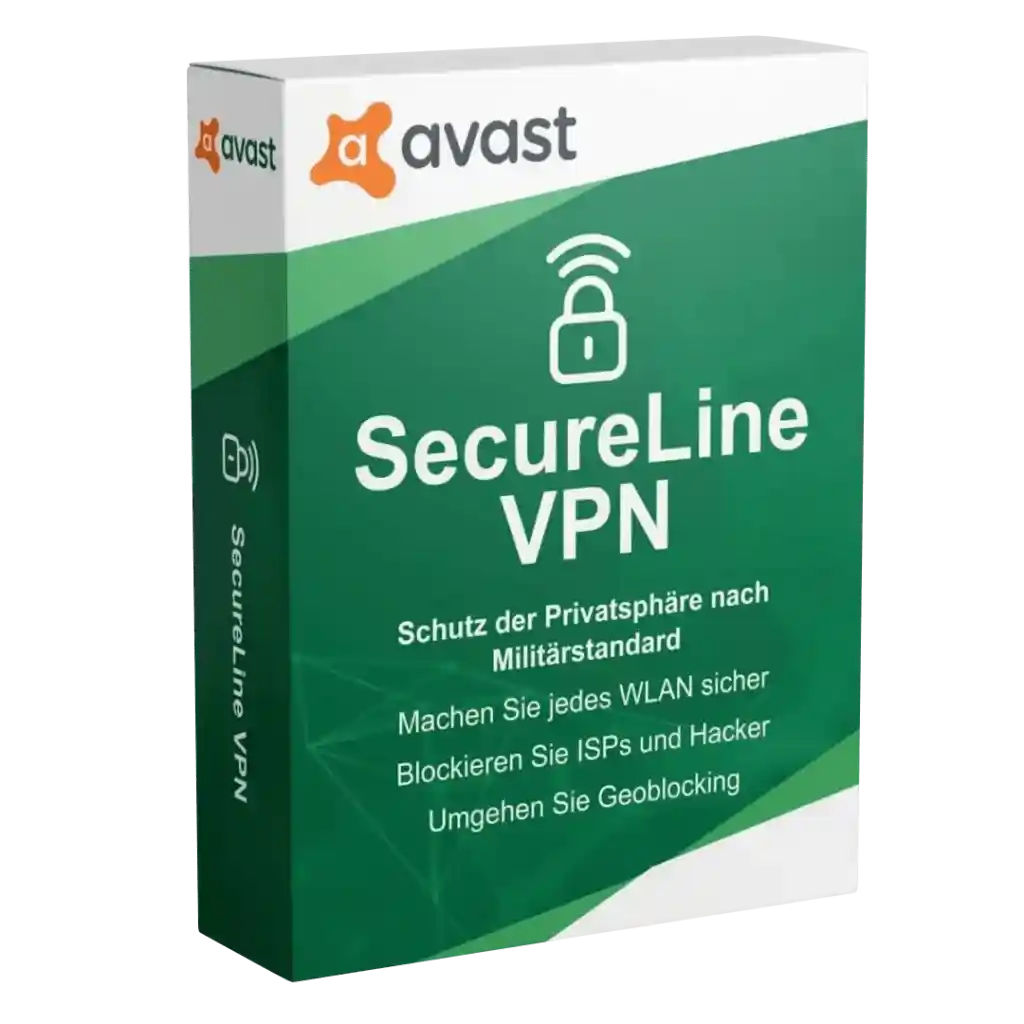
About Avast SecureLine VPN for Windows
Avast SecureLine VPN for Windows is a powerful virtual private network service optimized specifically for Windows operating systems. It encrypts your internet connection to protect your online privacy and security while using your Windows PC or laptop.
With servers in multiple locations worldwide, it allows you to browse the web anonymously, secure your connection on public Wi-Fi networks, and access geo-restricted content from anywhere. The Windows version features a clean, intuitive interface that integrates seamlessly with the Windows operating system.
Whether you're concerned about your privacy, want to protect your sensitive information while using public Wi-Fi, or need to access content that's not available in your region, Avast SecureLine VPN for Windows provides a simple, one-click solution designed specifically for Windows users.
Key Features for Windows
Windows-Optimized Performance
Designed specifically for Windows to ensure optimal performance and minimal system impact on your PC.
Bank-Grade Encryption
Protects your data with 256-bit AES encryption, the same level of security used by banks and government agencies.
Global Server Network
Access content from around the world with servers in over 55 locations across 34 countries.
No Logs Policy
Your online activities remain private as we don't track or store any logs of your browsing history.
Wi-Fi Security
Automatically protects your connection when you join untrusted Wi-Fi networks, keeping your data safe from hackers.
Windows Taskbar Integration
Quick access from your Windows taskbar for easy connection management and status monitoring.
Windows Screenshots
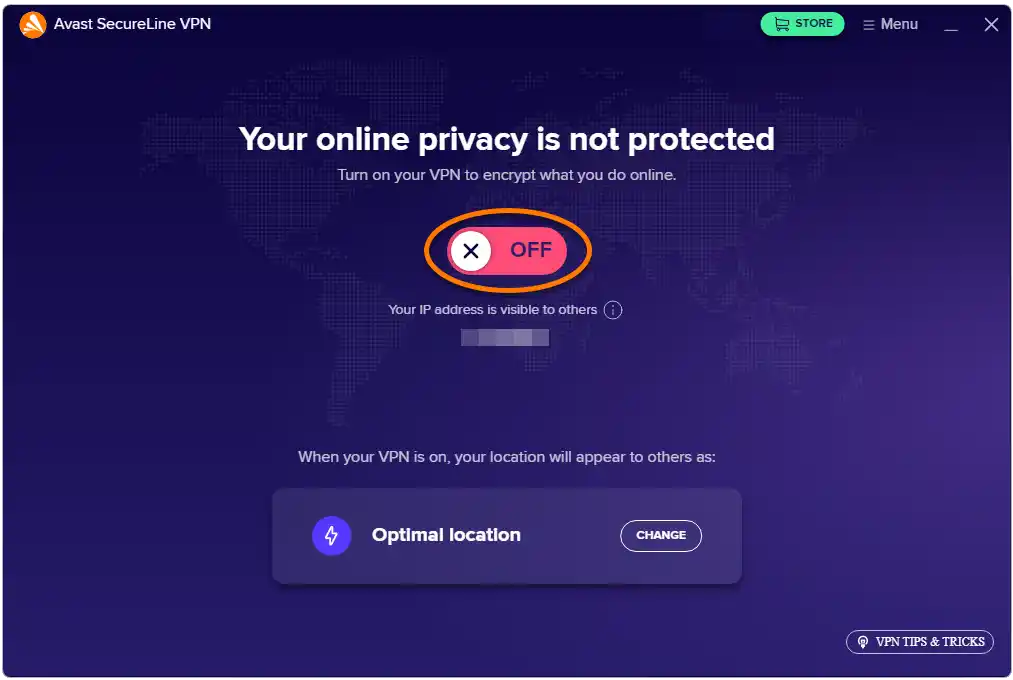

Windows System Requirements
Operating System
Windows 7 SP1, Windows 8/8.1, Windows 10, Windows 11
Memory
512 MB RAM or above
Disk Space
100 MB of free hard disk space
Processor
Intel Pentium 4 / AMD Athlon 64 processor or above
Download Avast SecureLine VPN for Windows
Get started with Avast SecureLine VPN on your Windows device:
How to install
Get protected right away by following these 3 easy steps:
2. Open the file
Open the downloaded file and approve the installation.
3. Install the file
Run the installer and follow the simple instructions.
Windows-Specific FAQs
Does Avast SecureLine VPN work with all Windows versions?
Avast SecureLine VPN is compatible with Windows 7 (with Service Pack 1), Windows 8/8.1, Windows 10, and Windows 11. For older versions of Windows, you may need to use an older version of the software which may not receive the latest updates.
Will Avast SecureLine VPN slow down my Windows PC?
Avast SecureLine VPN is optimized for Windows to minimize performance impact. While all VPNs may cause some reduction in speed due to the encryption process, most Windows users experience minimal slowdown, especially when connected to nearby servers.
Can I use Avast SecureLine VPN with other Avast products on Windows?
Yes, Avast SecureLine VPN is designed to work seamlessly with other Avast security products on Windows, including Avast Antivirus, Avast Premium Security, and Avast Cleanup.
How do I install Avast SecureLine VPN on Windows?
Simply download the installer from our website, run the file, and follow the on-screen instructions. The installation process is straightforward and typically takes just a few minutes to complete on Windows systems.
Does Avast SecureLine VPN for Windows include a kill switch?
Yes, the Windows version includes a kill switch feature that automatically disconnects your internet if the VPN connection drops, ensuring your real IP address is never exposed.