Avast Secure Browser
Private, Fast, and Secure Web Browsing
Avast Secure Browser is designed for privacy and security, with built-in features like VPN, ad blocker, anti-tracking, and anti-fingerprinting. Browse faster, safer, and more privately without compromising on performance.
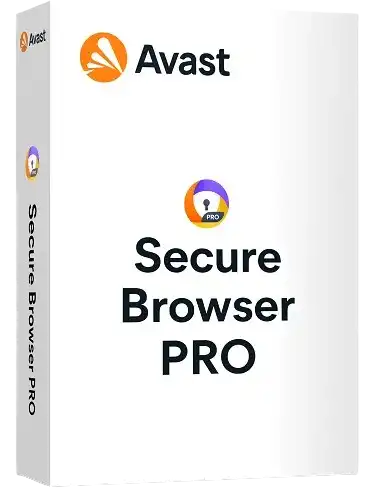
About Avast Secure Browser
Avast Secure Browser is a free web browser focused on privacy and security. Built on Chromium, it offers a familiar browsing experience while adding powerful security and privacy features that protect you from online threats and tracking.
Unlike standard browsers that prioritize data collection, Avast Secure Browser puts your privacy first. It includes built-in tools like VPN, ad blocker, anti-tracking, and anti-fingerprinting to keep your browsing activities private and secure. The browser also features Bank Mode for secure online banking and shopping, as well as password protection to prevent unauthorized access.
Avast Secure Browser is available for multiple platforms, including Windows, macOS, Android, and iOS, allowing you to maintain a consistent and secure browsing experience across all your devices. Whether you're concerned about privacy, security, or just want a faster browsing experience, Avast Secure Browser has you covered.
Key Features
Built-in VPN
Encrypts your internet connection and masks your IP address to protect your privacy and allow secure browsing on public Wi-Fi networks.
Ad Blocker
Blocks annoying ads and pop-ups, improving page load times and reducing distractions while browsing.
Anti-Tracking
Prevents websites and third parties from tracking your online activities and building profiles based on your browsing habits.
Anti-Fingerprinting
Protects against browser fingerprinting techniques that websites use to identify and track you even when cookies are disabled.
Bank Mode
Creates an isolated, secure environment for online banking and shopping, protecting your financial information from theft and fraud.
Password Manager
Securely stores and autofills your passwords, making it easy to use strong, unique passwords for all your accounts.
Screenshots
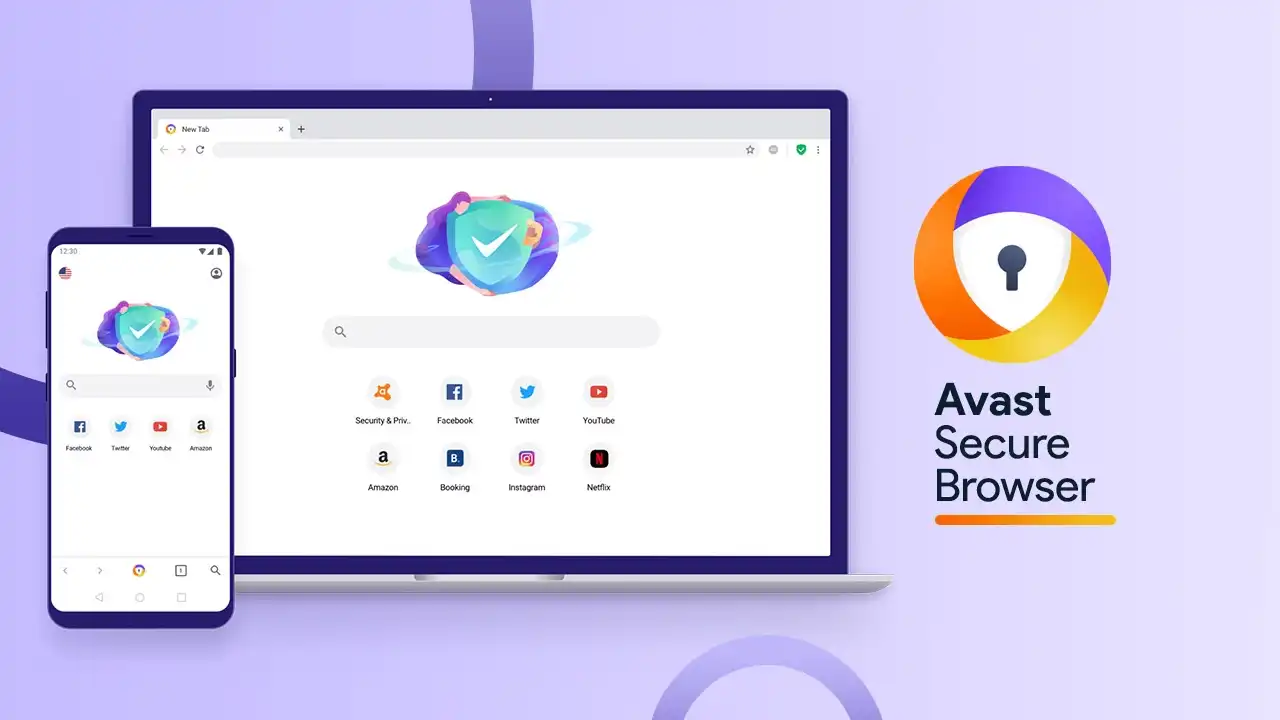
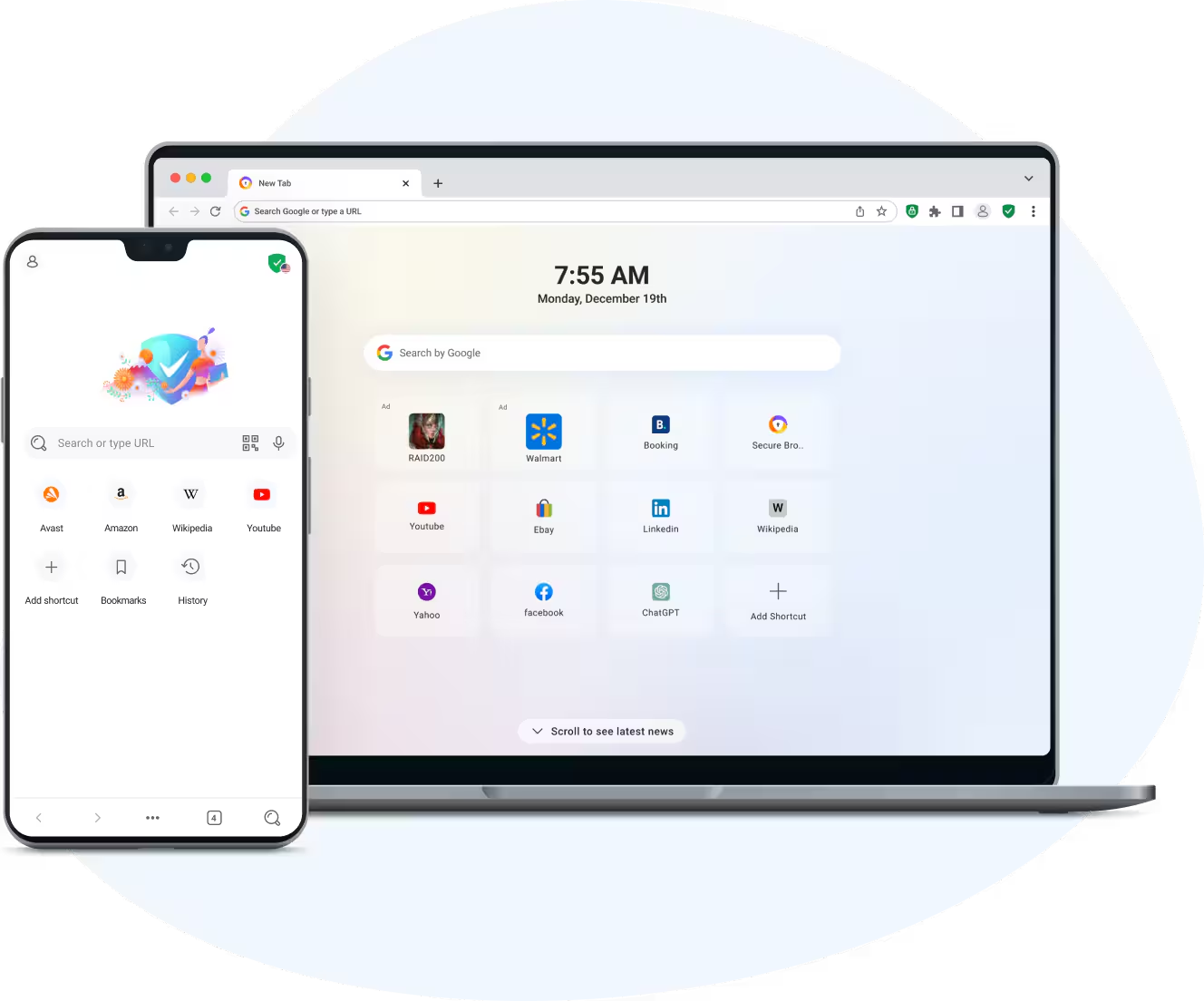

System Requirements
Windows
Windows 10 or 11 (32/64-bit), 1 GB RAM, 500 MB free disk space
macOS
macOS 10.15 (Catalina) or higher, 1 GB RAM, 500 MB free disk space
Android
Android 6.0 or higher
iOS
iOS 13.0 or higher
Download Avast Secure Browser
Choose the version that's right for your device:
How to install
Get protected right away by following these 3 easy steps:
2. Open the file
Open the downloaded file and approve the installation.
3. Install the file
Run the installer and follow the simple instructions.
Frequently Asked Questions
Is Avast Secure Browser really free?
Yes, Avast Secure Browser is completely free to download and use. All the privacy and security features, including the built-in VPN, ad blocker, anti-tracking, and anti-fingerprinting, are available at no cost.
Can I import my bookmarks and settings from another browser?
Yes, Avast Secure Browser allows you to import bookmarks, history, saved passwords, and other settings from Chrome, Firefox, Edge, and other browsers during the initial setup or at any time from the settings menu.
Does Avast Secure Browser work with Chrome extensions?
Yes, since Avast Secure Browser is built on Chromium, it is compatible with most Chrome extensions. You can install extensions from the Chrome Web Store directly within Avast Secure Browser.
How does the built-in VPN work?
The built-in VPN encrypts your internet connection and routes it through secure servers, masking your IP address and protecting your privacy. It's integrated directly into the browser, so you don't need to install a separate VPN application.
Will Avast Secure Browser slow down my browsing?
No, Avast Secure Browser is designed to be fast and efficient. In fact, by blocking ads and trackers, it can actually make your browsing experience faster than with standard browsers.