Avast Cleanup Premium for Mac
Optimize Your Mac Performance
Avast Cleanup Premium for Mac is a comprehensive optimization tool that cleans junk files, removes duplicates, uninstalls unwanted apps, and boosts your Mac's performance.
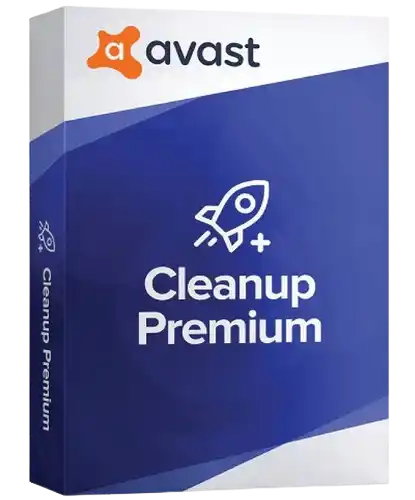
About Avast Cleanup Premium for Mac
Avast Cleanup Premium for Mac is a powerful optimization tool designed specifically for macOS. It helps you maintain your Mac's performance by cleaning unnecessary files, removing duplicates, and freeing up valuable disk space.
With its intuitive interface and powerful cleaning algorithms, Avast Cleanup Premium can identify and remove hidden junk files, find and eliminate duplicate files, and optimize your Mac's startup and runtime performance. The Mac version includes special features like photo cleaner, app uninstaller, and automatic maintenance.
Whether your Mac is running slow, you're running out of disk space, or you simply want to keep your system in top condition, Avast Cleanup Premium for Mac provides a comprehensive solution to maintain and improve your Mac's performance.
Key Features for Mac
Automatic Maintenance
Performs regular maintenance tasks automatically to keep your Mac running smoothly without manual intervention.
Junk Cleaner
Removes cache files, logs, and other unnecessary data to free up valuable disk space on your Mac.
Duplicate Finder
Identifies and removes duplicate files to free up storage space and organize your files more efficiently.
Photo Cleaner
Finds and removes similar or duplicate photos to free up space in your photo library.
App Uninstaller
Completely removes unwanted applications and their associated files to free up disk space.
Browser Cleaner
Cleans browser caches, cookies, and history to improve browser performance and protect your privacy.
Mac Screenshots
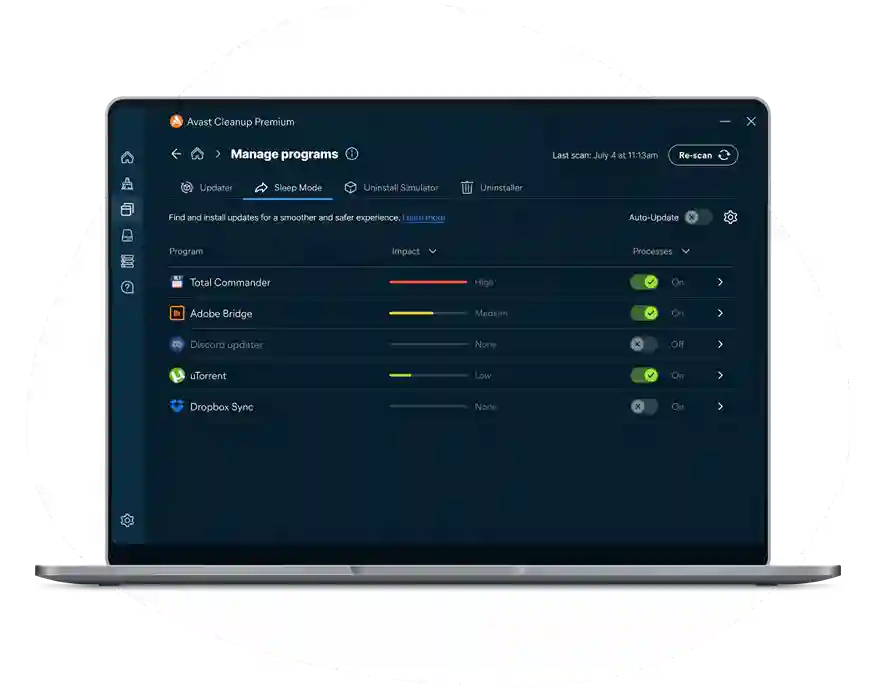
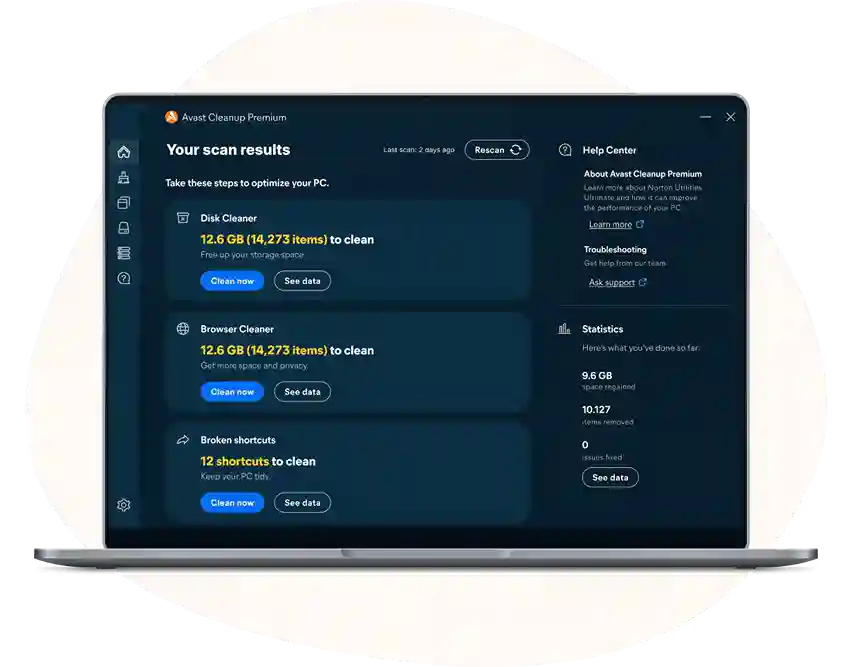
Mac System Requirements
Operating System
macOS 10.13 (High Sierra) or later
Processor
Intel or Apple Silicon processor
RAM
2 GB RAM or above
Storage
500 MB of free disk space
Internet Connection
Required for updates and activation
Download Avast Cleanup Premium for Mac
Get started with Avast Cleanup Premium on your Mac:
How to install
Get protected right away by following these 3 easy steps:
2. Open the file
Open the downloaded file and approve the installation.
3. Install the file
Run the installer and follow the simple instructions.
Mac-Specific FAQs
Is Avast Cleanup Premium safe for Mac?
Yes, Avast Cleanup Premium is completely safe for Mac systems. It's designed to only remove unnecessary files and won't harm your system. It also asks for confirmation before making significant changes to your Mac.
Will Avast Cleanup Premium work on Apple Silicon Macs?
Yes, Avast Cleanup Premium is fully compatible with both Intel-based Macs and Apple Silicon Macs (M1, M2, and newer chips).
How often should I run Avast Cleanup Premium on my Mac?
For optimal results, we recommend running a full cleanup once a month. However, you can also enable the automatic maintenance feature, which will perform regular maintenance tasks in the background without manual intervention.
Can Avast Cleanup Premium fix a slow Mac?
Yes, Avast Cleanup Premium can significantly improve the performance of a slow Mac by removing junk files, finding and eliminating duplicate files, uninstalling unwanted apps, and optimizing startup and runtime performance.
Does Avast Cleanup Premium work with other Avast products on Mac?
Yes, Avast Cleanup Premium is designed to work seamlessly with other Avast security products on Mac, including Avast Security for Mac and Avast SecureLine VPN.