Avast Cleanup Premium
Optimize Your Device Performance
Avast Cleanup is a comprehensive performance optimization tool that cleans junk files, updates outdated software, and fixes system issues to make your device faster, more efficient, and more reliable.
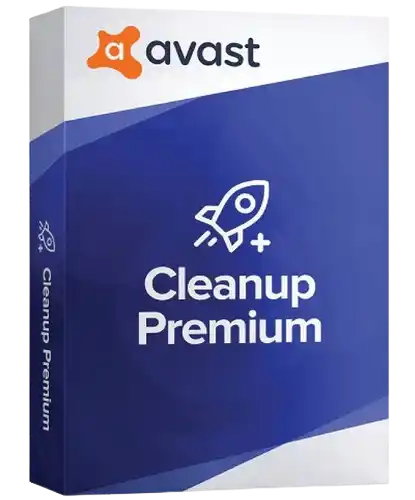
About Avast Cleanup
Avast Cleanup is a powerful performance optimization tool designed to restore your device's speed and efficiency. Over time, devices accumulate junk files, unnecessary programs, and system issues that can significantly slow down performance. Avast Cleanup addresses these issues with a comprehensive set of tools that clean, optimize, and maintain your device.
Unlike basic disk cleaners, Avast Cleanup takes a holistic approach to performance optimization. It not only removes junk files and cleans your browser but also identifies and fixes registry issues, updates outdated software, and optimizes system settings for better performance. It even includes a Sleep Mode feature that prevents background programs from consuming resources when not in use.
Available for Windows, macOS, and Android, Avast Cleanup helps you maintain peak performance across all your devices. Whether your device is brand new or several years old, Avast Cleanup can help it run faster, smoother, and more efficiently.
Key Features
Junk File Cleaner
Removes temporary files, cache, logs, and other unnecessary data that accumulates over time and takes up valuable disk space.
Software Updater
Identifies and updates outdated software to improve performance, security, and stability.
Registry Cleaner
Fixes registry issues that can cause system errors, crashes, and performance problems.
Sleep Mode
Puts resource-hungry applications to sleep when not in use, freeing up CPU, RAM, and battery power.
Disk Defragmenter
Reorganizes fragmented files on your hard drive to improve access times and overall system performance.
Bloatware Removal
Identifies and removes unnecessary pre-installed programs and apps that consume resources and slow down your device.
Screenshots


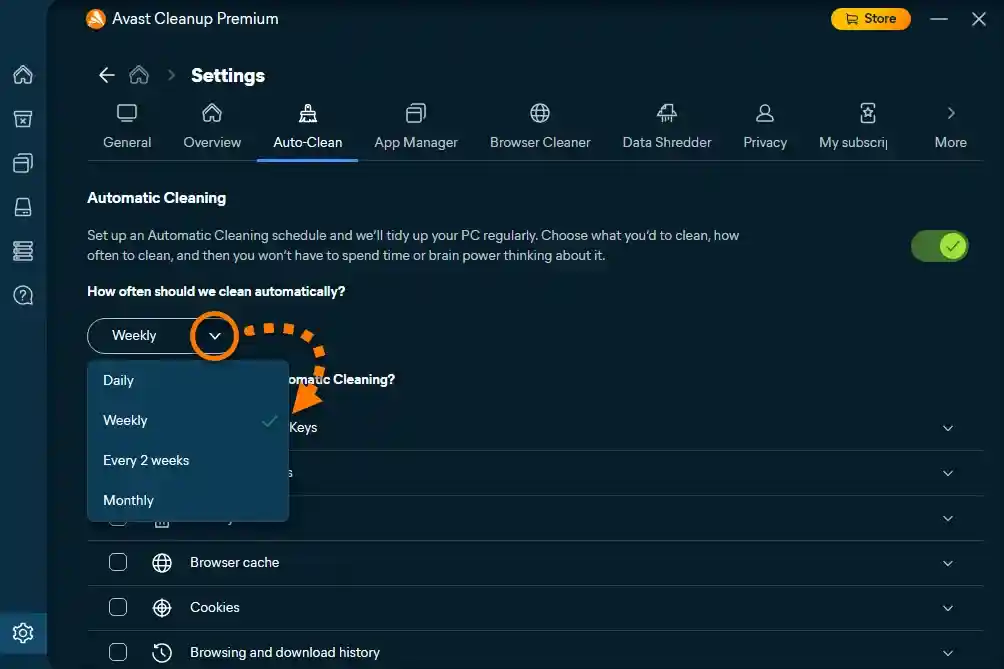
System Requirements
Windows
Windows 10 or 11 (32/64-bit), 1 GB RAM, 500 MB free disk space
macOS
macOS 10.15 (Catalina) or higher, 1 GB RAM, 500 MB free disk space
Android
Android 6.0 or higher
Internet Connection
Required for updates and activation
Download Avast Cleanup
Choose the version that's right for your device:
How to install
Get protected right away by following these 3 easy steps:
2. Open the file
Open the downloaded file and approve the installation.
3. Install the file
Run the installer and follow the simple instructions.
Frequently Asked Questions
How often should I run Avast Cleanup?
For optimal performance, we recommend running Avast Cleanup at least once a month. However, you can also set it to run automatically in the background, ensuring your device is always optimized without manual intervention.
Will Avast Cleanup delete important files?
No, Avast Cleanup is designed to only remove junk files and unnecessary data that are safe to delete. It uses intelligent scanning algorithms to identify files that can be safely removed without affecting your system or personal data.
Can Avast Cleanup improve battery life on laptops and mobile devices?
Yes, by optimizing system performance and putting resource-hungry applications to sleep when not in use, Avast Cleanup can significantly improve battery life on laptops and mobile devices.
Is it safe to use the Registry Cleaner feature?
Yes, Avast Cleanup's Registry Cleaner is designed to be safe and effective. It only removes registry entries that are definitely no longer needed, and it creates a backup before making any changes, allowing you to restore the registry if needed.
Can I use Avast Cleanup alongside other Avast products?
Yes, Avast Cleanup is designed to work seamlessly with other Avast products, including Avast Antivirus, Avast Premium Security, and Avast One. Each product focuses on different aspects of digital security and performance, providing comprehensive protection when used together.